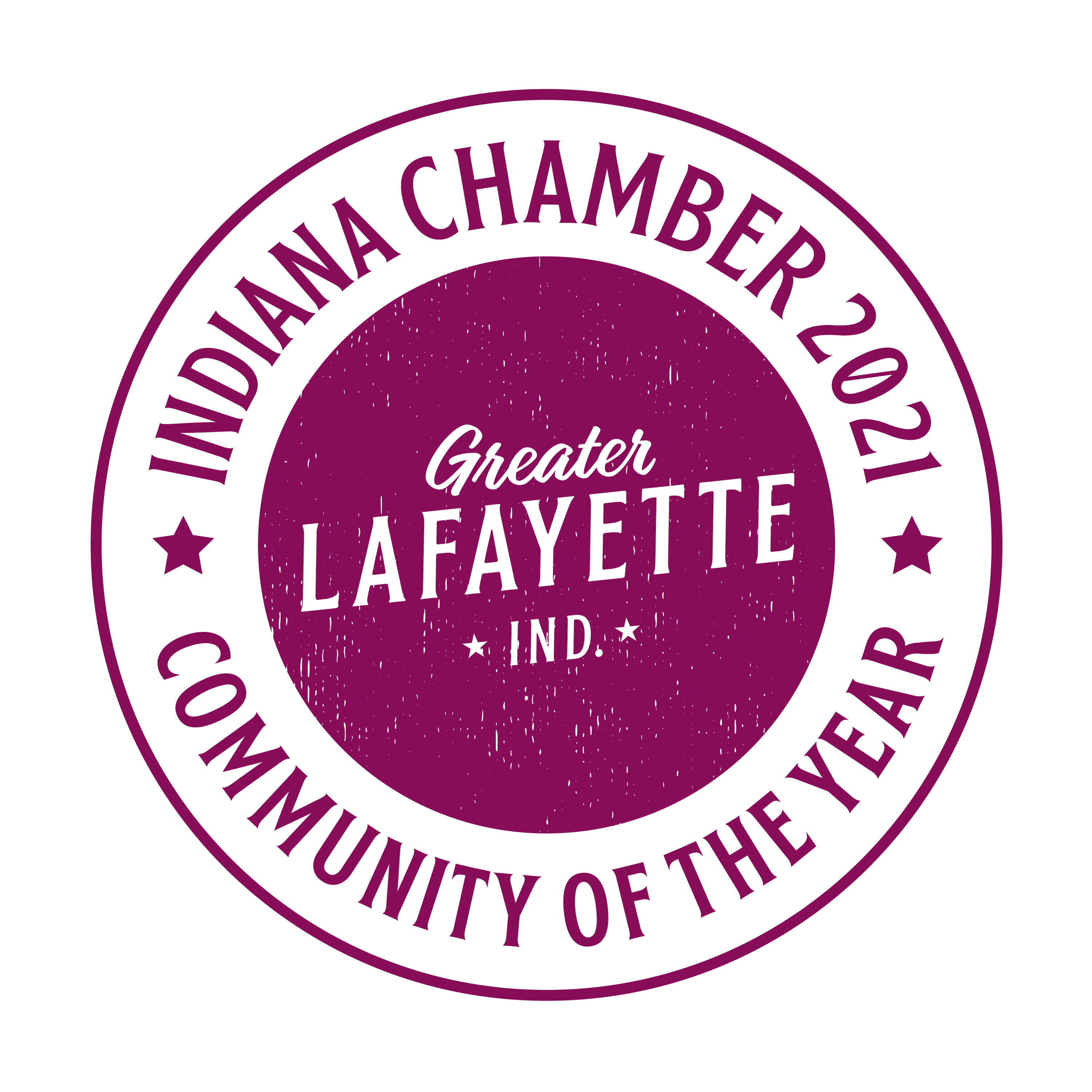Packaging InDesign Files
If you want to send your InDesign document to a colleague, client or to the printers, you should ‘package’ the file so that all the linked elements in your document are retrieved and contained in a ready-to-send folder.
It’s a common error to send on your unpackaged InDesign file via email, large file transfer or USB. The recipient will be able to open and view the file, but the linked images will flag up as missing in the Links panel. Unless the recipient also has all the relevant fonts installed on their computer, the fonts you carefully applied in your original document will also be listed as missing, and will be replaced with a temporary alternative font in InDesign.
Let’s look at how you can Package your InDesign work.
Click the button to download a step by step packaging guide.